Created at 9/25/2022, 12:52:44 PM
Last modified at 9/25/2022, 12:52:44 PM
Takes 2851 bytes on the disk
How to get GitHub Copilot for free
We all know how impressive Copilot can be from all the various showcases and
free trials. Unfortunately after the free trial ends, you have to pay $10
per month to keep using it. It's tempting as it can save you a lot of time (even
allows to omit Stack Overflow browsing at times) and (#1 reason for me) it
can help with copywriting. Still, the price tag is there, and it might be a
bother for some. The good part is that you can get it for free and I'll show you
how.
Free Copilot disclaimer
The official statement can be found here. Basically everyone is eligible for a 60 day trial, but:
- verified students & teachers
- open-source maintainers
are eligible for free subscription. Period.
Remember that being a student at a verified university also grants you a free GitHub Pro account. All you have to do is add your university email to your GitHub account as a secondary address and there you go.
What you need to do
According to the docs, besides being a scholar, you are also eligible for free copilot if you're an open source maintainer. The docs are vague on this topic, and only say that if you're qualified, you will get a notification when opening the subscription page.
As I was notified exactly this way after the trial ended, I can share what I did to achieve it.
How I got it
Besides opening some issues on open-source projects (I would not assume just opening issues makes you a maintainer) I did a contribution to a project that I was researching for one of the faculties back when I was still studying.
The grant came after I was no longer an active student.
The contribution I did was to a Python port of the terrier library (merged PR). It was just a small fix in the documentation. Basically the code snippet was incorrect and caused an error when someone was trying to follow through the guide with running the code along.
A good thing about contributing this way is that you don't have to be a git pro to do it. Docs like these can be easily edited via the web UI and it also automates the forking process.
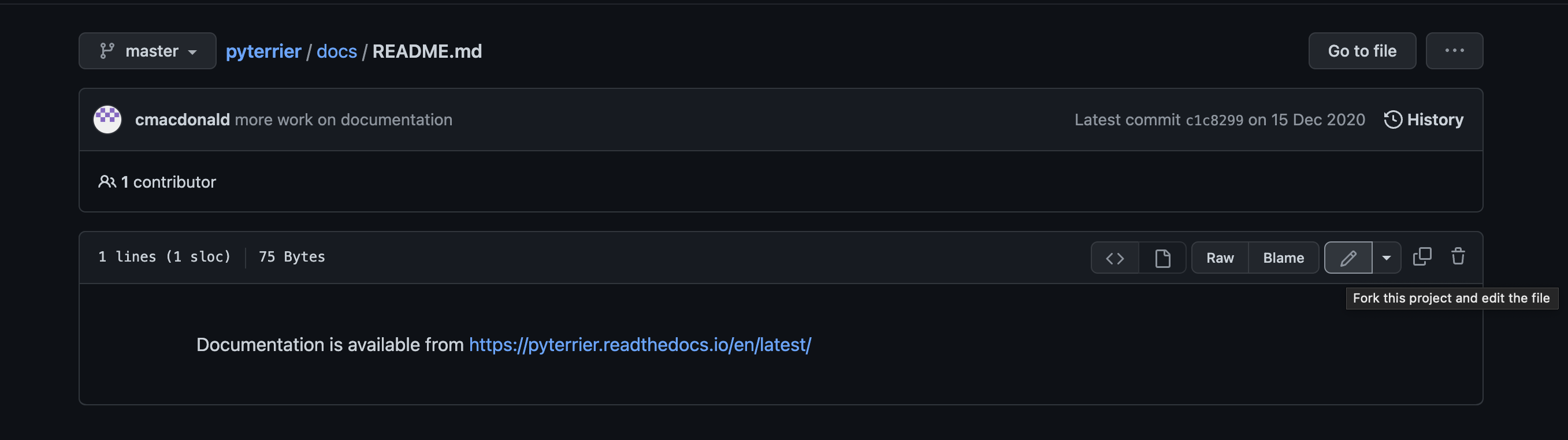
After inserting the change all you have to do is press a button to create a PR.
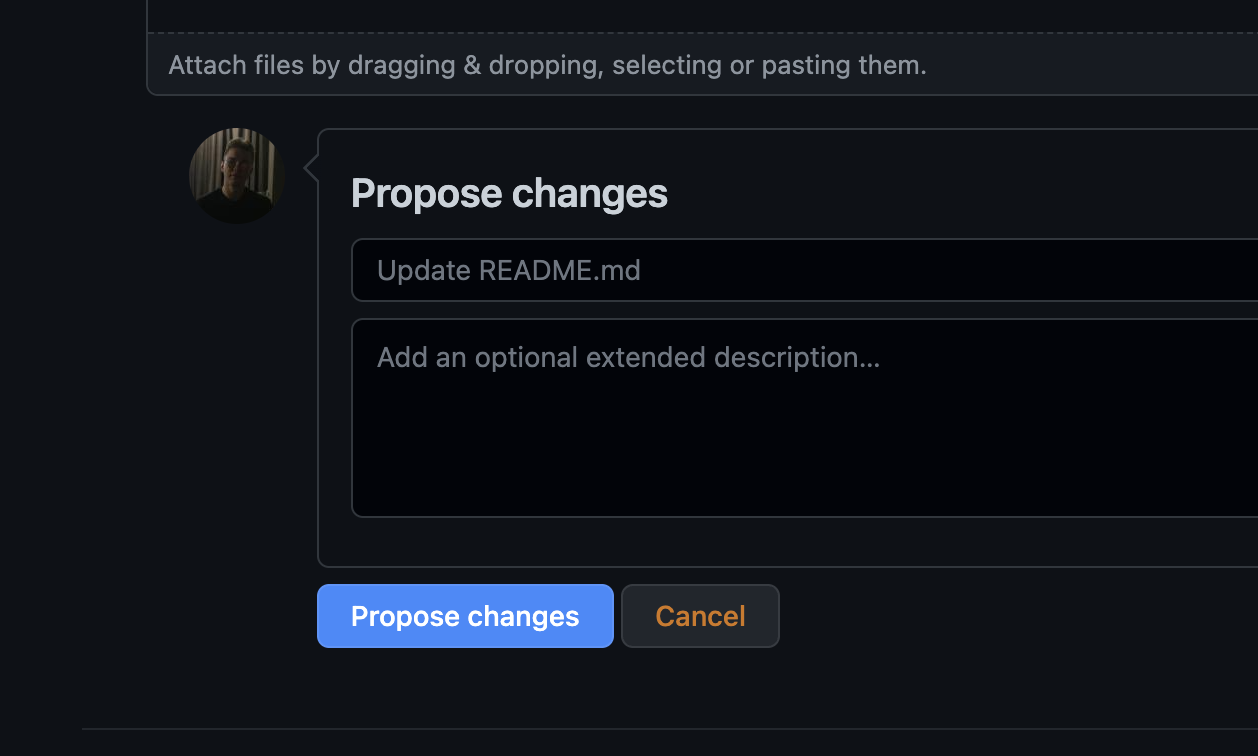
If your change was meaningful in any way, it's super likely that it will be merged.
Hope this will get you what you need!
Feel free to drop any questions and observations in the comments below or reach out at twitter (@bartkosmala) 🥳!